We make energy software that makes a difference → For businesses. And the planet.
We make energy software that makes a difference → For businesses. And the planet.
We make energy software that makes a difference → For businesses. And the planet.
Our electrifying
vision
We empower brave industries and companies to bring green transition projects and renewable technologies to life, shaping a sustainable future for everyone.
Clean energy is not utopia or a distant future: it is the new normal.
Empowering the future of energy
Our comprehensive suite of software solutions empowers users to make data-driven decisions with confidence.
.png)
.png)
.png)
-
Powerful software for accurate, efficient, and sustainable wind and PV projects.
windPRO is trusted by industry professionals and authorities, with its advanced energy analysis, planning and environmental assessment tools.
-
Flexible software for modelling, analysing and optimising renewable energy production.
energyPRO is designed to help energy professionals make informed technical and financial decisions.
-
A specialised software for energy market trading and optimisation.
energyTRADE helps professionals analyse market data, forecast prices and optimise trading strategies.



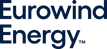

We set green transitions
in motion
We bring energy projects and renewable technologies to life across industries. So far, we have empowered more than 4500 companies and institutions all over the world to drive impact and change.
Worldwide customers
We’re proud to support a global community of thousands of customers who rely on our software and expertise to power the transition to sustainable energy — every project, every day.
Consulting hours
With hundreds of thousands of consulting hours delivered worldwide, our experts bring deep technical insight and real-world experience to every project — helping clients turn complexity into clarity.
Software users
Every day, thousands of professionals across the globe rely on our software to design, analyse, and optimise renewable energy projects with confidence.
Consultancy
We move beyond ordinary green projects, blending field expertise and research-driven approach. After all, today's "no way" can inspire tomorrow's "way to go".
