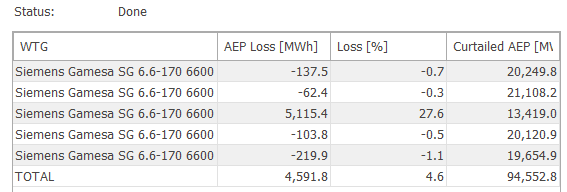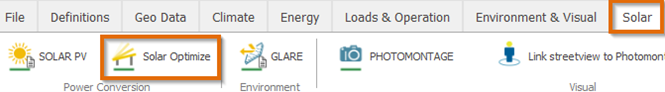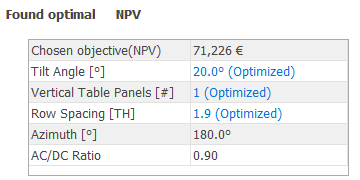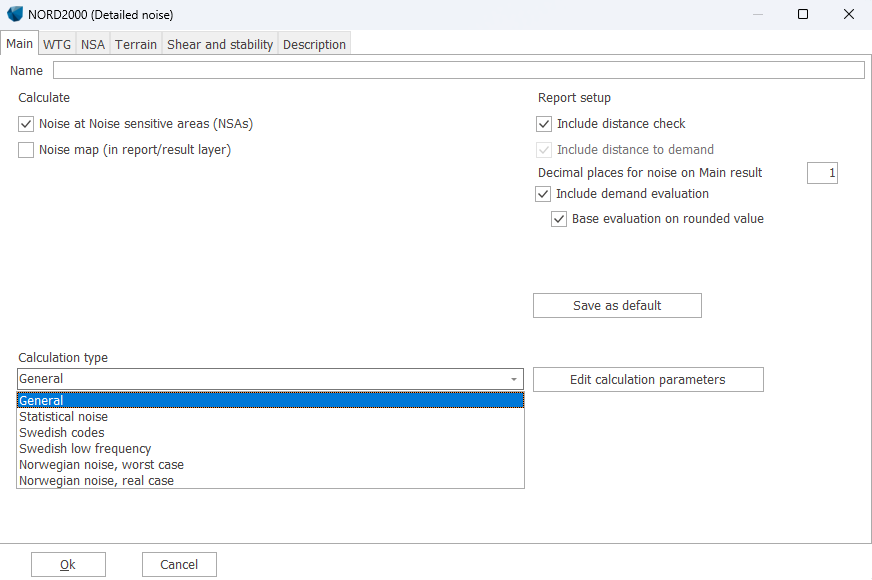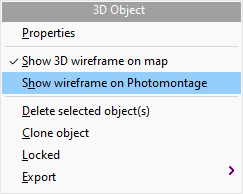New in windPRO 4.0
-
Redesigned interface
New modern interface with updated themes, access to Bing maps and a customizable Favorites menu. -
Curtailment Optimizer
Automatically generate optimal curtailment strategies adhering to noise demands. -
Solar Optimizer
Optimize panel layouts for LCOE, AEP or NPV
Use the new Price Generator to simulate future electricity prices.
-
Even More Optimization
Improved layout optimizer with faster calculation engine, support for cost maps, wake constraints and layer selection.
Redesigned Interface
windPRO 4.0 introduces an update to the general look and feel of the entire windPRO suite. With a new ribbon-based main window tools, modules, and setups have been grouped together in relevant sections of windPRO:
- Geo Data
- Climate
- Energy
- Loads & Operation
- Environment & Visual
- Solar
- System Integration
- Tools
- Favorites
You can mix and match your preferred tools and modules in a new Favorites tab which can be used across all your projects.
windPRO 4.0 also introduces a new modern interface with Dark and Light themes, automatically reflecting your Windows 10/11 preferences.
As an extra bonus we also include free access to Bing Maps aerial data for crisp, high-resolution background maps.
All in all, windPRO 4.0 makes life easier to use for both new and experienced users.


Curtailment Optimizer
The new Layout Optimizer for finding the best turbine positions is now being widely used across many wind farm projects.
windPRO 4.0 takes optimization one step further with a new multi-dimensional optimization engine to automatically generate a curtailment strategy for maximizing yields while minimizing noise turbine-by-turbine.
- Stay within noise limits with minimum production loss.
- Optimize curtailments by the time of day, wind speed, direction, temperature, etc.
- Output noise curtailment strategies that are verifiable in both DECIBEL and NORD2000.
The optimized noise curtailments can be used in PARK together with other existing curtailments like Wind Sector Management, Bird- and Bat- curtailments.

Solar Optimizer
SOLAR PV is a huge success! With more and more functionalities being included over time, windPRO 4.0 introduces a small redesign of the SOLAR PV module to better handle the many new features.
The Solar Optimizer has been strongly requested by users, so in windPRO 4.0 you can perform an LCOE/NPV/AEP optimization of row spacing, tilt azimuth, AC/DC ratio, and number of panels.
An Electricity Price Generator makes it possible to make even more accurate NPV optimizations by simulating the prices over time.
OPTIMIZE
Steer the optimization away from expensive areas and gain a better trade-off between wind resources and costs by using Cost Maps. Load grid files into the Layout Optimizer as either CAPEX, OPEX, or ABEX to represent the cost correlated to e.g.:
- Soil conditions
- Water depths
- Land purchasing costs
- Access conditions
windPRO 4.0 also brings a power boost to the optimization engine with higher calculation speeds and the ability to optimize with wake constraints for both new and existing wind turbines. Select existing wind turbines from a layered list instead of a flat list for easier identification of separate layouts.
PARK
- Quantify losses due to temperature derating in high altitude/high-temperature environments.
- TurbOPark included in Time-Varying calculations.
- Higher fidelity curtailment loss attribution, allowing for multiple curtailment rules to be executed in the same timestep.
- Finer resolution for sunrise/sunset curtailment rules.
- Inclusion of Cost Maps in the Cost calculation.
Energy
METEO
- Get access to your own measurement data on your own servers using the new Meteo API. Contact support@emd.dk to learn how to connect to the API.
RESOURCE
- Improved calculation speed when using WAsP and Scaler on a multicore machine.
PERFORMANCE CHECK
- A new method for substituting disabled and/or missing periods of wind speed in Post Construction using the methodology from TR10.
- New auto filter features for quickly cleaning SCADA data for 100s of turbines.
- Seasonal and Diurnal historic power curves and/or Air Density correction for loss calculations

NEW T-RIX Complexity Tool
- Easily evaluate the complexity checks required by the upcoming TR6 revision.
HYBRID
- Support for variable tariffs with different prices for week days, time of day, weekends, holidays.

SketchUP Integration tool
Create photo masks
Better integration with PHOTOMONTAGE.
And many more improvements, which you will discover while using windPRO 4.0.
More information can be seen here.
Paint on terrain to create shadows
Easily manipulate terrain data and re-import back to windPRO